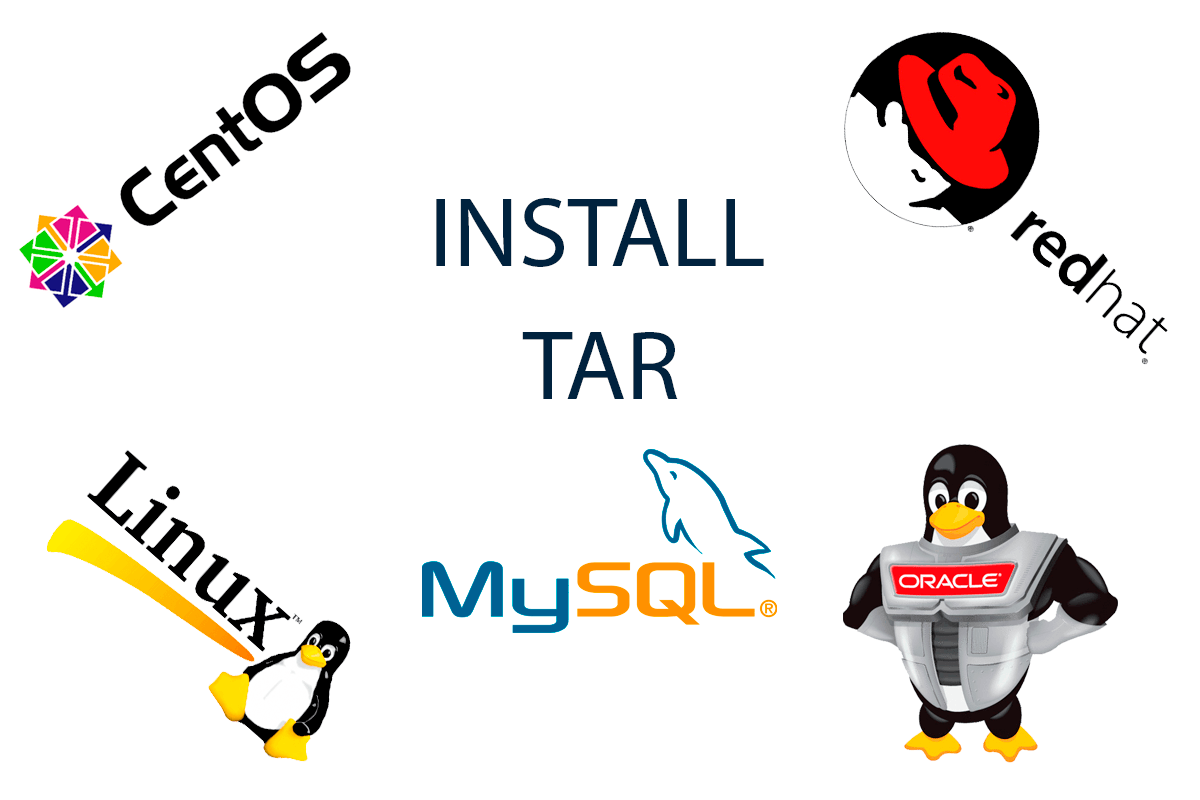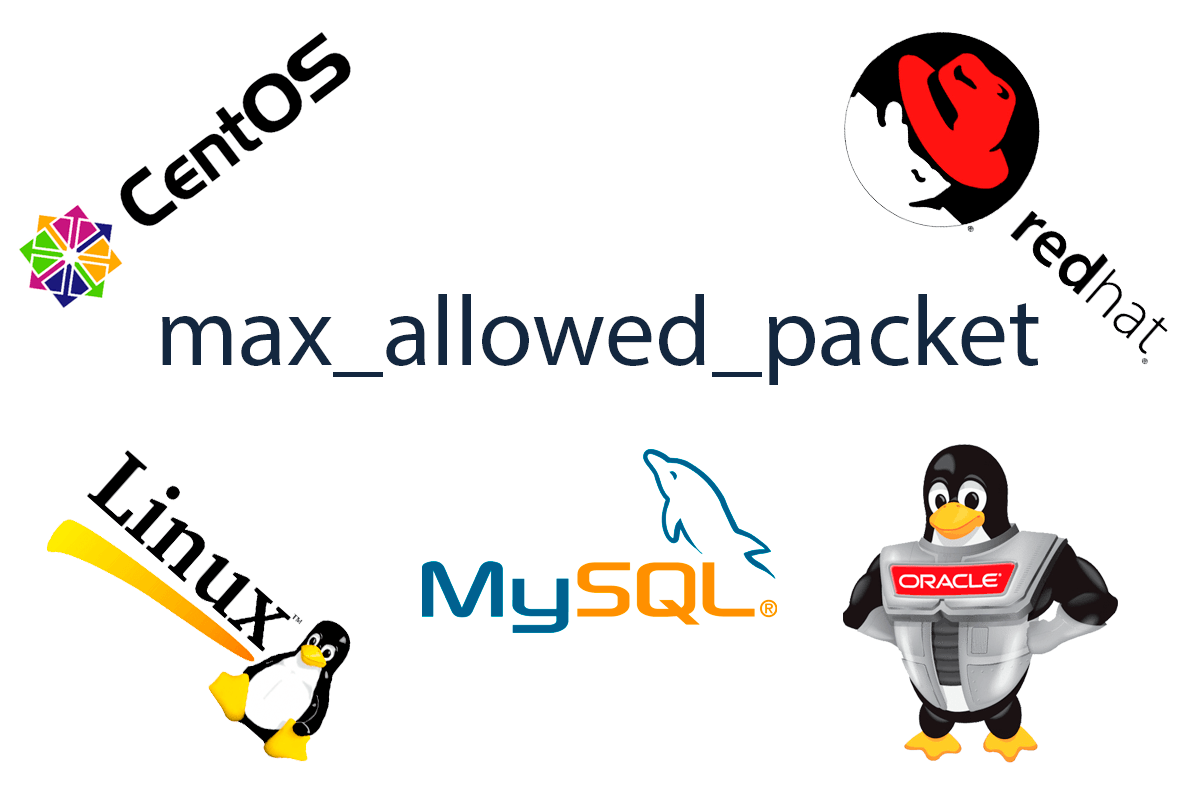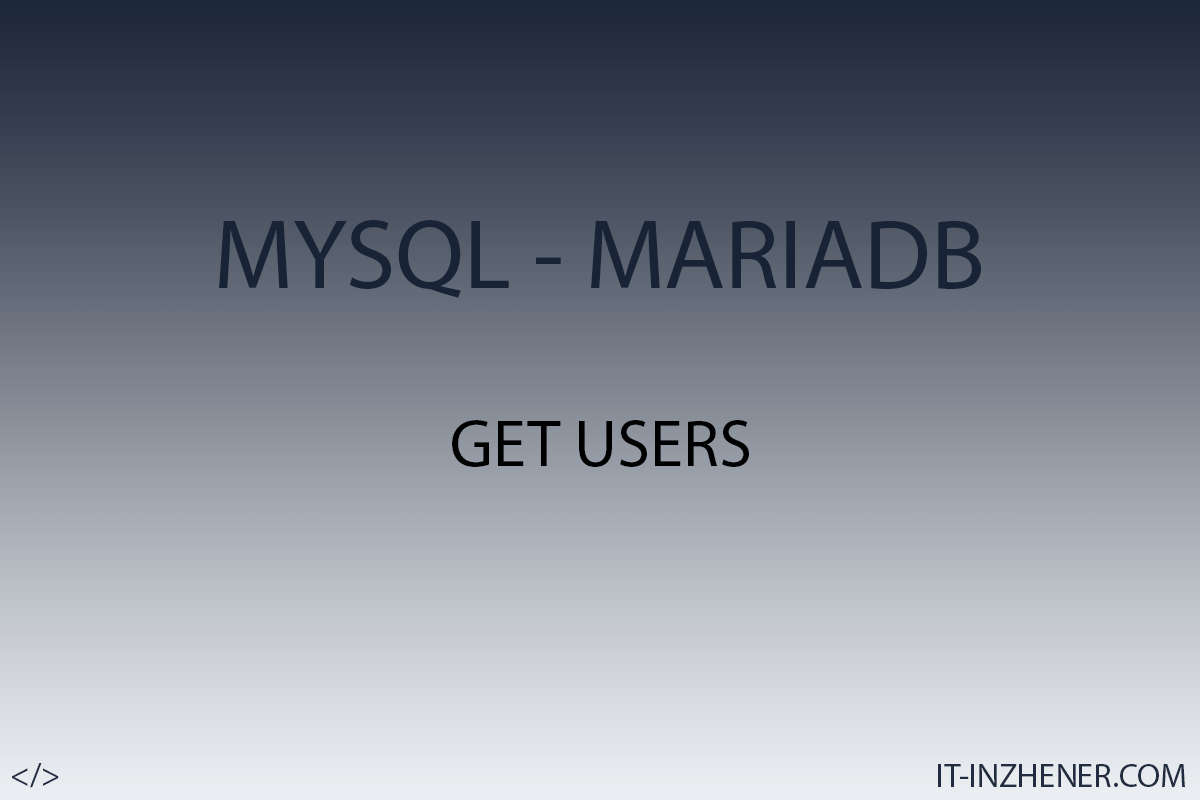MySQL - how to check database version

Colleagues hello to all.
In today's article, we'll talk about how you can quickly check which Mysql DBMS you have installed on a Linux server. There are times when you are handed over a database for support, or you want to upgrade your database version but don't know which version you have installed.
The first way to check is to connect to the console through the mysql utility and run the command:
mysql> SELECT version();
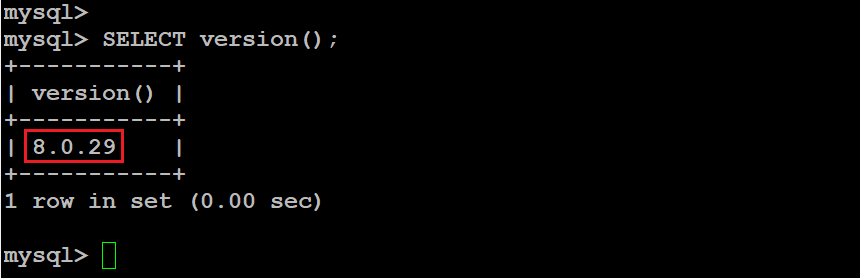
The second option is to run the command in the terminal:
$. mysql -V
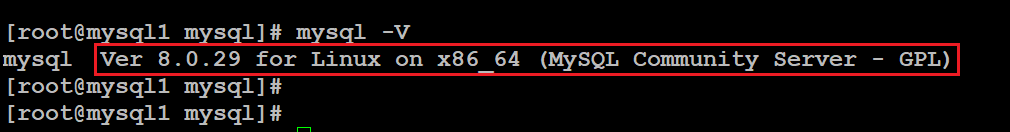
The third option to check is to connect to the console through the mysql utility and run the command:
mysql> SHOW VARIABLES LIKE "version";
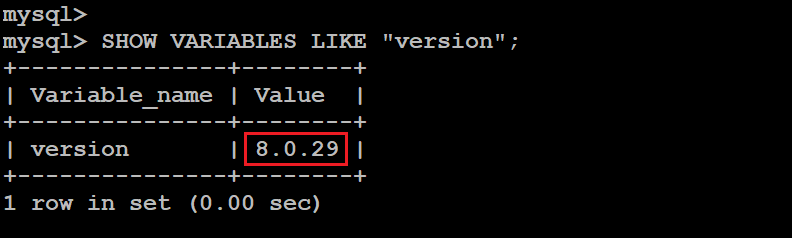
Thank you all, I hope that my article helped you in some way.