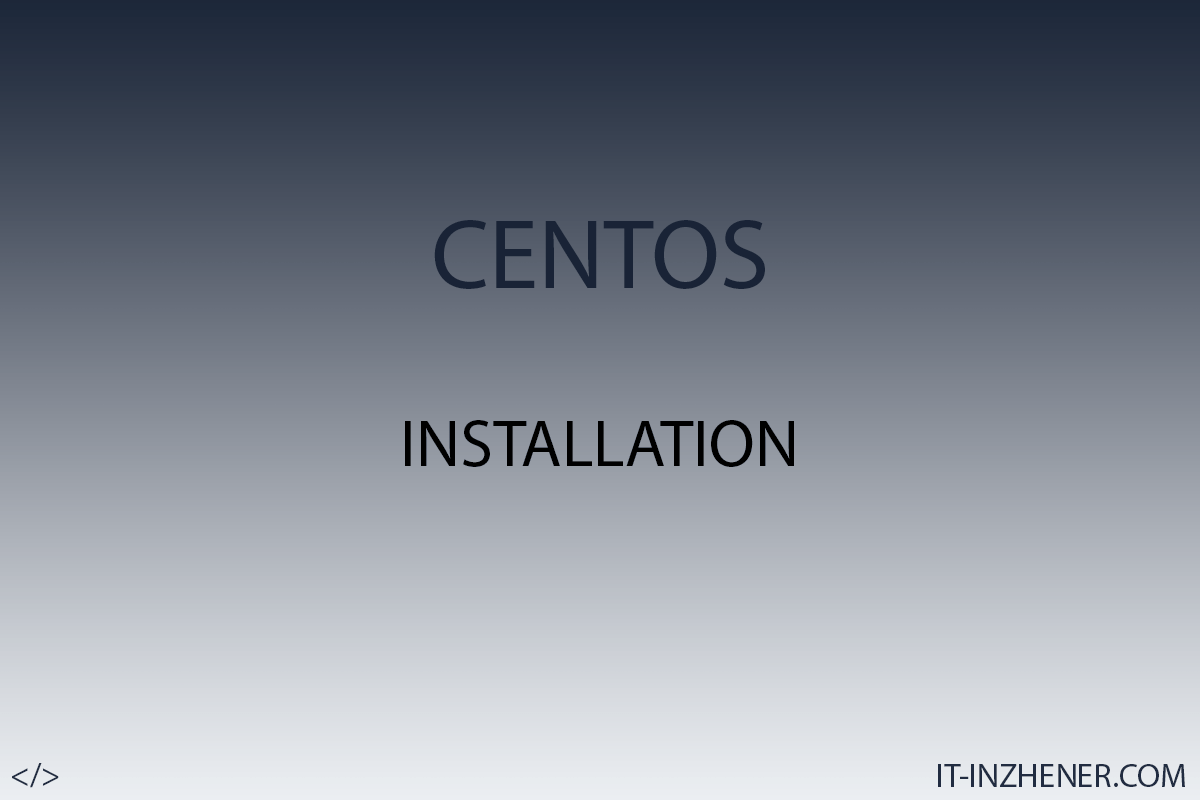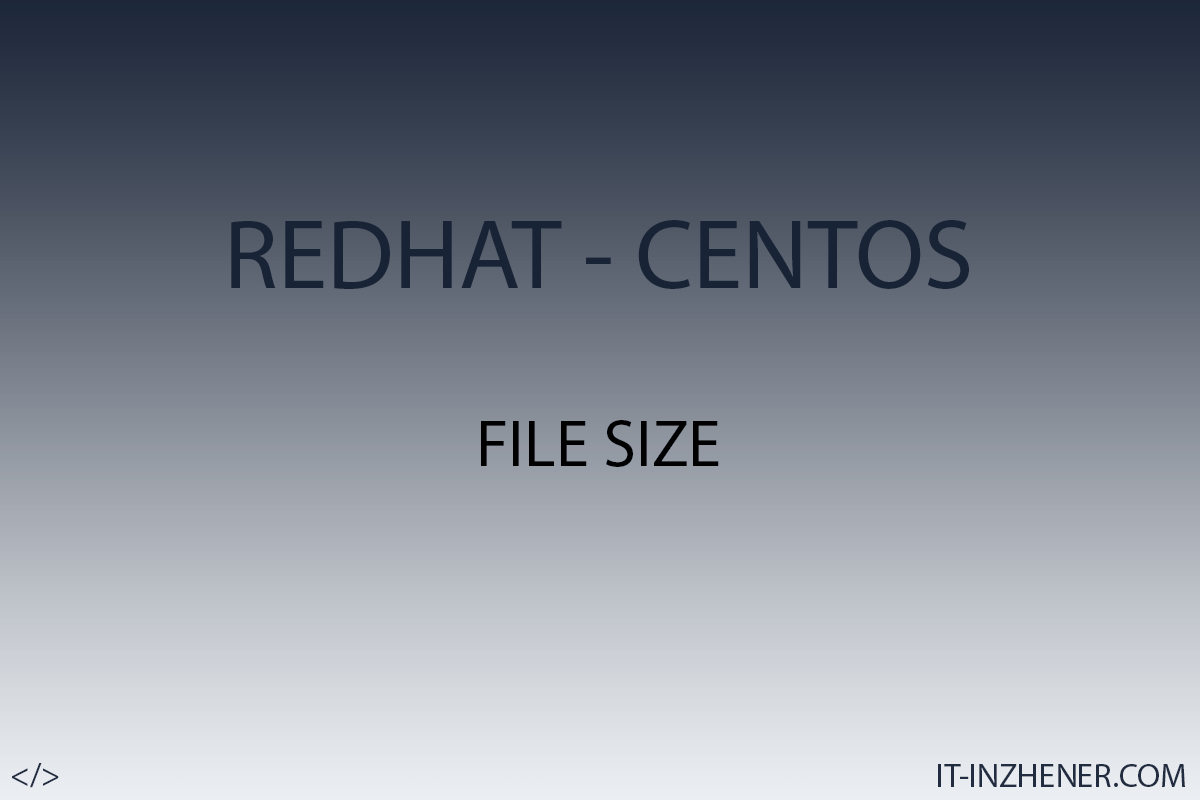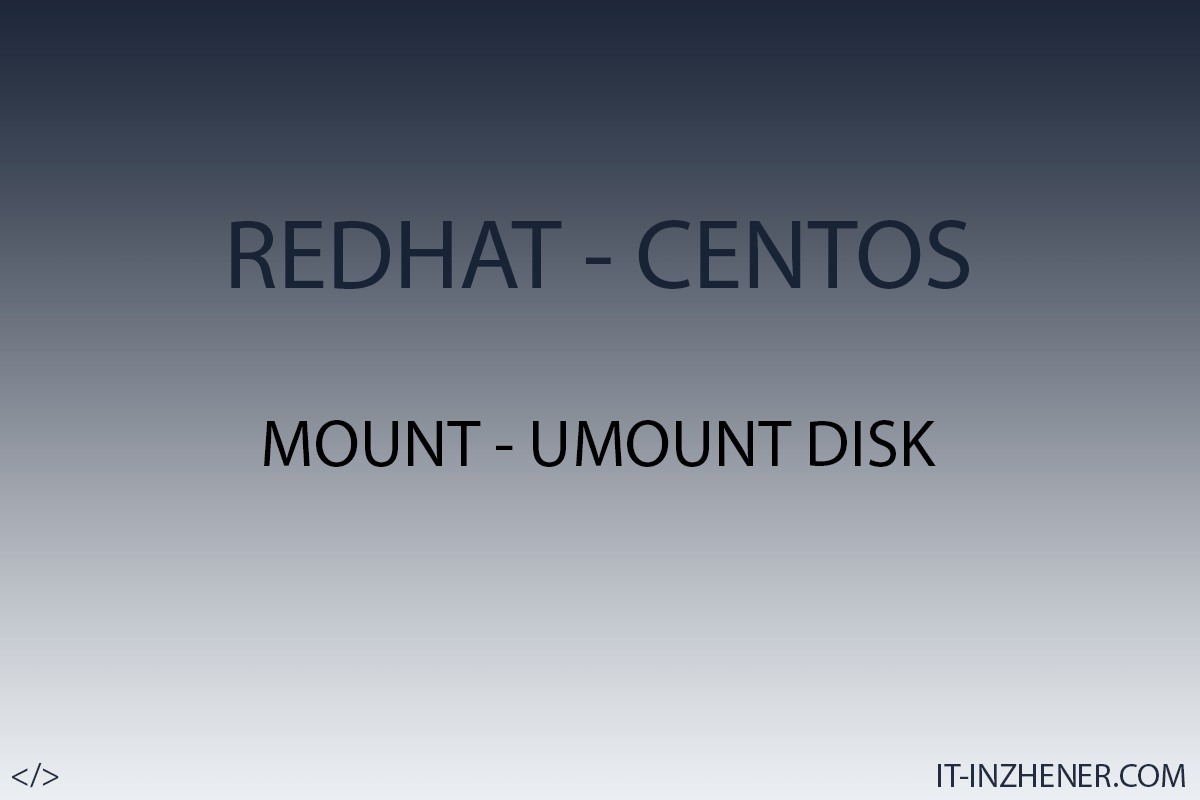How to check linux OS version
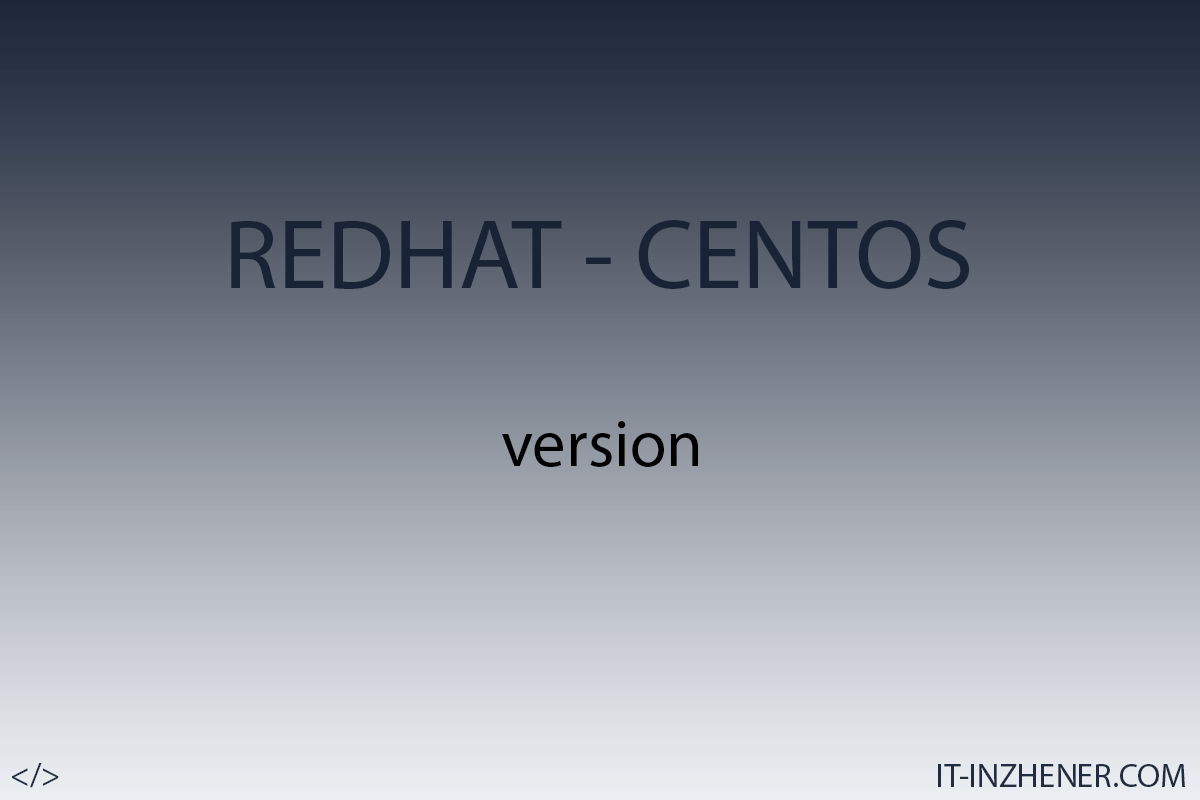
Colleagues hello to all.
In today's article, we will talk about how you can quickly find out what version of the Linux operating system you have installed. Very often the question may arise to find out which version of Linux you have because this information is often very important.
The first and easiest way to check what version Linux you have is to use the hostnamectl command with no options.
$. hostnamectl
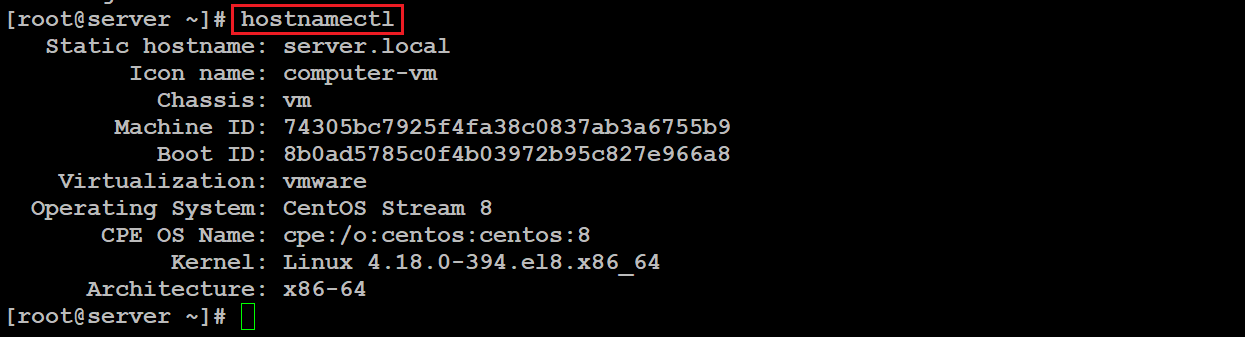
From this example, we can clearly see that we have OC Linux Centos Stream 8 and the architecture is x86-64.
The second option is to look the contents of the files in the /etc/ folder that end with release.
$. cat /etc/*-release
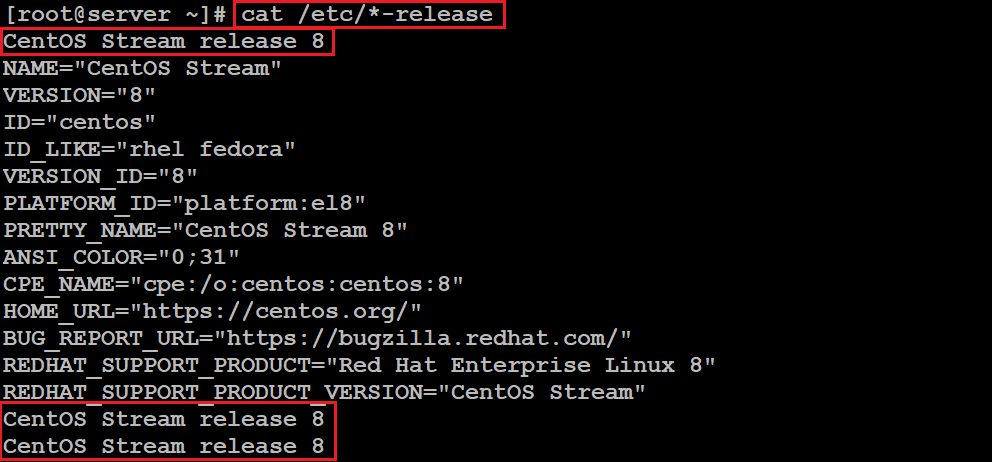
From this example, we can also see that we have OC Linux Centos Stream release 8 installed.
Thank you all, I hope that my article helped you in some way.