How to install EPEL repository on Centos 8

Hello colleagues.
In today's article, we will talk about how to install EPEL repository on Centos 8 Stream.
EPEL stands for Extra Packages for Enterprise Linux. EPEL is an open source repository project that provides high quality add-on software packages for Linux distribution including RHEL, CentOS Stream, etc. EPEL is not included in Centos 8 distribution by default.
EPEL provides a lot of different open source packages such as networking tools, system administration tools, monitoring tools, and so on. Most of these packages are maintained by the Fedora repository.
How to check if you have the EPEL repository installed.
To check if you have the EPEL repository installed use a simple search command:
$. rpm -qa | grep epel
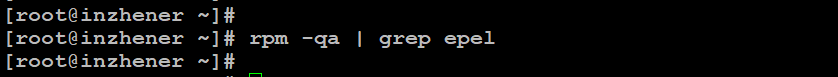
If the repository is not installed, then an empty result should be returned, as in the screenshot.
To install the EPEL repository, you need to login to the server as root and run a few commands:
$. dnf config-manager --set-enabled powertools
$. dnf install epel-release
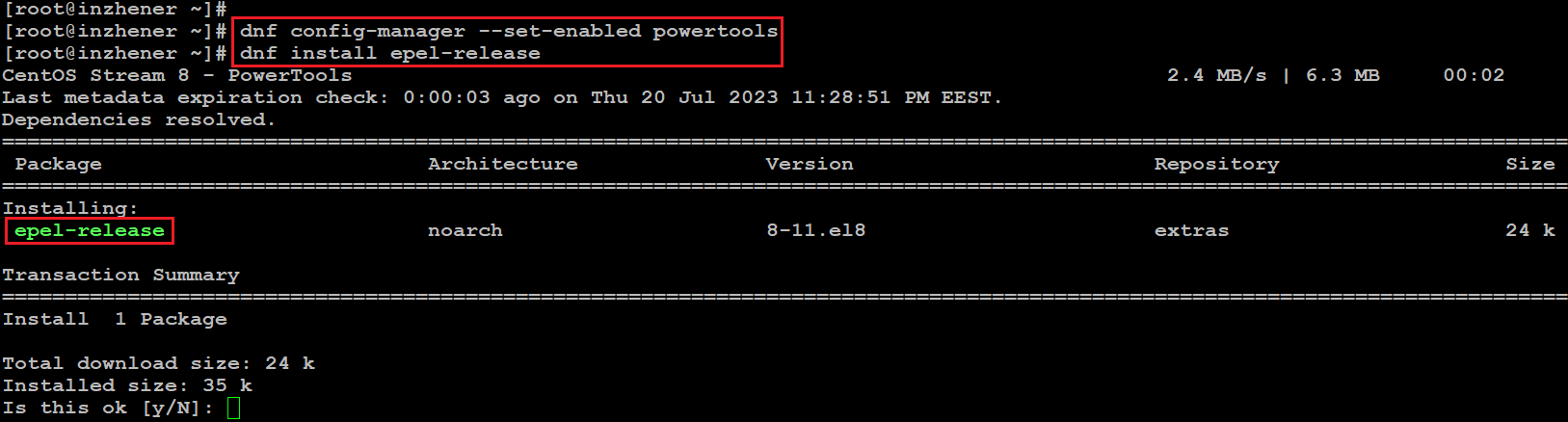
We confirm the installation.
After installation, we check the list of all installed repositories, for this we use the command:
$. yum repolist
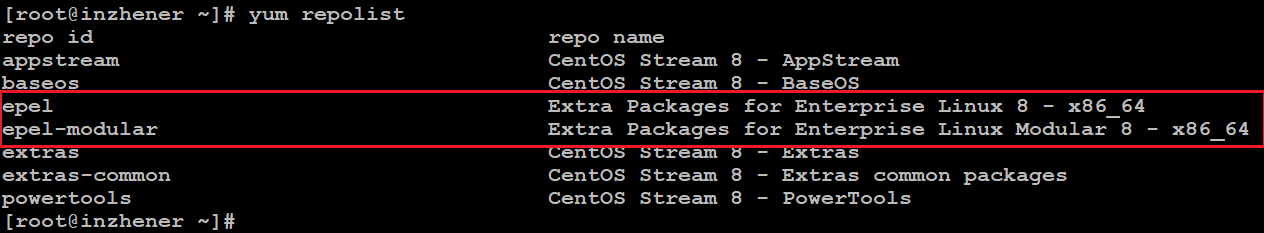
As you can see, the EPEL repository has been successfully installed.
After installation, we can check the list of packages that the repository contains, for this we use the command:
$. dnf --disablerepo="*" --enablerepo="epel" list available
Or
$. yum --disablerepo="*" --enablerepo="epel" list available
In addition to viewing the entire list of packages, we can filter by the packages we need, for this we use the command:
$. yum --disablerepo="*" --enablerepo="epel" list available | grep 'httpd'
Or
$. dnf --disablerepo="*" --enablerepo="epel" list available | grep 'httpd'
Thank you all, I hope my article was of some help to you.


